KryptonMessageBox
The KryptonMessageBox provides access to a Krypton style message box that displays a modal dialog with text, buttons and symbols that inform and instruct the user. This ensures that your whole application has a consistent look and feel that extends to even the message boxes that appear.
Appearance
The displayed KryptonMessageBox derives from the KryptonForm base class and so has the same appearance as other Krypton style forms. In order to show the Krypton message box you need to call one of the many static methods it exposes called Show. The simplest method takes a single parameter and will show a message box with the specified message content. All the other parameters will be defaulted. Use one of the other methods if you need greater control over the buttons, symbols etc. See Figure 1 for an example of the message box in operation.
String Localization
The button text will always display in English by default. If you need to localize the strings to other languages you can do so by placing a KryptonManager component on your main Form. Use the properties window and then expand the GlobalStrings property and modify the strings as needed.
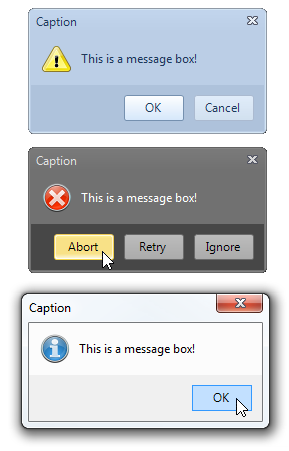
Figure 1 – Example Appearance