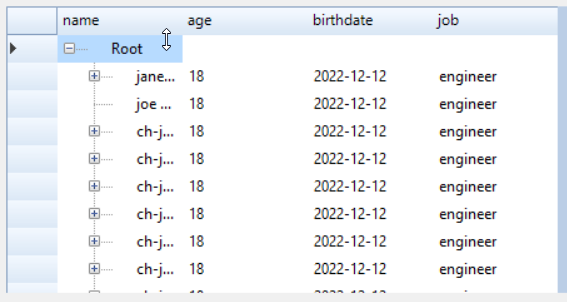Krypton TreeGrid View - FAQ
If you are experiencing issues with the Krypton TreeGrid View, a solution might be found in the following article. If you can't find what you are looking for, please raise a new support ticket.
KryptonTreeGridview it shows expand button on every column
A solution has been found by blackholeearth. The fix is as follows:-
// Example of adding nodes
// Define columns
//this will show expand/button
ktgv1.Columns.Add(new KryptonTreeGridColumn { HeaderText = "name", DataPropertyName = "Column1" });
//normal column
ktgv1.Columns.Add(new KryptonDataGridViewTextBoxColumn { HeaderText = "age", DataPropertyName = "Column2" });
ktgv1.Columns.Add(new KryptonDataGridViewTextBoxColumn { HeaderText = "birthdate", DataPropertyName = "Column3" });
ktgv1.Columns.Add(new KryptonDataGridViewTextBoxColumn { HeaderText = "job", DataPropertyName = "Column4" });
Which results in